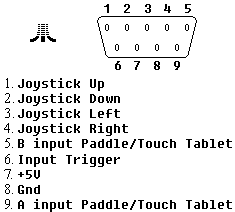How To rewire an Atari joystick extension cable to use Sega controllers: Difference between revisions
Jump to navigation
Jump to search
(Create initial "How To rewire an Atari joystick extension cable to use Sega controllers" page) |
(Add Atari joystick pinout diagram) |
||
| Line 1: | Line 1: | ||
| − | Sega Genesis / Mega Drive and Sega Master System controllers work without modification in joystick port 0 of Atari ST machines. You can modify an Atari joystick extension cable to work with Genesis / Mega Drive and Master System controllers simply by rewiring pin 7 (+5v) to use pin 5 instead, leaving pin 7 unconnected on the female end of the connector. This works with both 3 and 6 buttons controllers but only the B fire button works. |
+ | Sega Genesis / Mega Drive and Sega Master System controllers work without modification in joystick port 0 of the Atari ST range of machines. You can modify an Atari joystick extension cable to work with Genesis / Mega Drive and Master System controllers simply by rewiring pin 7 (+5v) to use pin 5 instead, leaving pin 7 unconnected on the female end of the connector. This works with both 3 and 6 buttons controllers but only the B fire button works. |
| + | |||
| + | This is the default, unmodified Atari joystick pinout: |
||
| + | |||
| + | [[File:Atari-joystick-pinout.gif]] |
||
Latest revision as of 16:23, 25 July 2024
Sega Genesis / Mega Drive and Sega Master System controllers work without modification in joystick port 0 of the Atari ST range of machines. You can modify an Atari joystick extension cable to work with Genesis / Mega Drive and Master System controllers simply by rewiring pin 7 (+5v) to use pin 5 instead, leaving pin 7 unconnected on the female end of the connector. This works with both 3 and 6 buttons controllers but only the B fire button works.
This is the default, unmodified Atari joystick pinout: