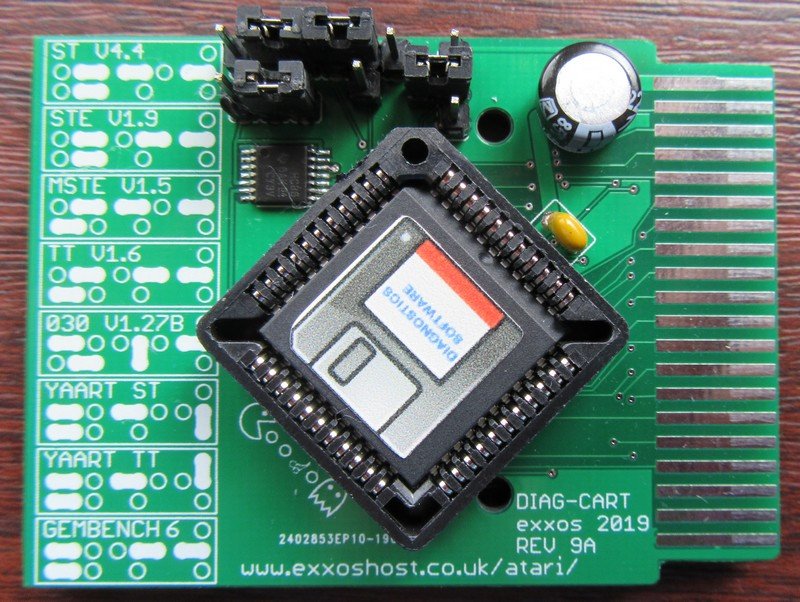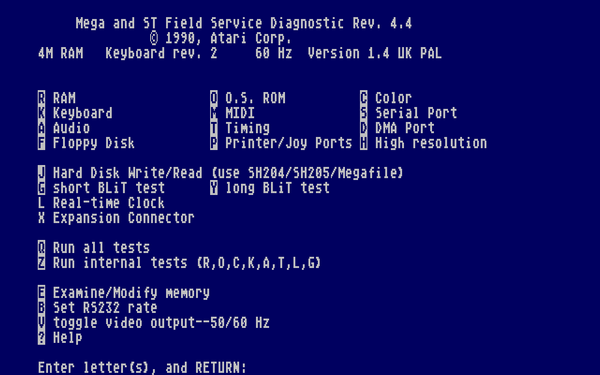Diagnostic Cartridge: Difference between revisions
Jump to navigation
Jump to search
(Created page with "File:Diagnostic cart.jpg File:Dc.png ==External Links== * [https://www.exxosforum.co.uk/forum/viewtopic.php?f=27&t=1905 exxos forum]") |
No edit summary |
||
| Line 1: | Line 1: | ||
| + | The Diagnostic cartridge was used with a test harness to diagnose hardware issues with the ST line of computers. It includes tests for RAM, ROM, Timers, Floppy Drive, Colours, Ports etc., and new cartridges are still available today from various sources, such as the [https://www.exxosforum.co.uk/atari/store2/#0165 Exxos Store]. |
||
| + | |||
| + | The modern carts use the original diagnostic software ROM images, but not all tests are usable without the test harness - this connected the cartridge to the various ports on the machine to allow full checks to occur. Should the computer not have any video output, the text-based menu is also accessible over a serial link. |
||
| + | |||
| + | |||
[[File:Diagnostic cart.jpg]] |
[[File:Diagnostic cart.jpg]] |
||
Latest revision as of 14:29, 8 December 2023
The Diagnostic cartridge was used with a test harness to diagnose hardware issues with the ST line of computers. It includes tests for RAM, ROM, Timers, Floppy Drive, Colours, Ports etc., and new cartridges are still available today from various sources, such as the Exxos Store.
The modern carts use the original diagnostic software ROM images, but not all tests are usable without the test harness - this connected the cartridge to the various ports on the machine to allow full checks to occur. Should the computer not have any video output, the text-based menu is also accessible over a serial link.