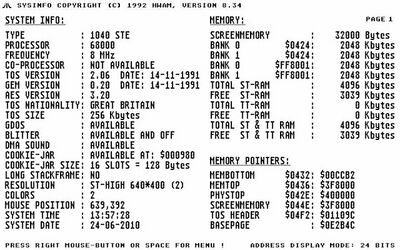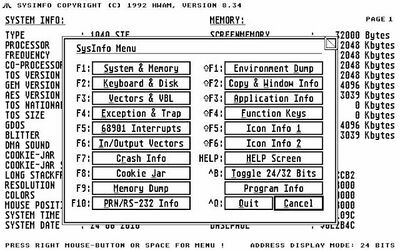SysInfo
Description: Show detailed system information.
Version: 8.34 / 5.02 / 4.04
Resolutions: Medium / High
Format: PRG
Language: English
Link: File:SYSI834.zip | File:SYSI502.zip | File:SYSI404.zip
High Resolution
Medium Resolution
SysInfo V5.02 - The System Diagnostic Utility
---------------------------------------------
The program analyses Atari Hard/Software and provides you with information
on the setup and it's additional functions. It runs on all TOS-compatible
systems and emulators. It supports all graphics 640*200 or over (BW/colour)
and has a complete GEM interface. Some information can be constantly updated
via an adjustable program clock (1-32000 ms). All the information can also
be saved in an output file. Additionally online help is also available via
ST-Guide, running as a deskl accessory or parallel-running application.
The program is Freeware.
The Functions...
---------------------------------------------------------------------------
SYSINFO/About SysInfo (ALT I)
-----------------------------
Displays the version number and the program's author with address/EMail
details.
---------------------------------------------------------------------------
File/Open (CNTL O)
------------------
Displays the contents of the following important system files:
DESKTOP.INF Searched for on the root directory of the boot drive.
NEWDESK.INF Searched for on the root directory of the boot drive.
MAGX.INF Searched for on the root directory of the boot drive.
ST-GUIDE.INF Searched for on the root directory of the boot drive
and in the $HOME directory.
OLGA.INF Searched for on the root directory of the boot drive,
in the $HOME directory and the $OLGAMANAGER directory.
AUTOEXEC.BAT Searched for in the AUTO folder on the root directory
of the boot drive.
NVDI.INF Searched for on the root directory of the boot drive
and in the AUTO directory of the boot drive.
ASSIGN.SYS Searched for on the root directory of the boot drive.
CONFIG.SYS Searched for in the AUTO folder on the root directory
of the boot drive.
MINT.CNF Searched for in the directory MULTITOS of the boot drive.
GEM.CNF Searched for in the directory MULTITOS of the boot drive.
N_AES.CNF Should N.AES be installed then the N_AES.CNF rather than
the GEM.CNF file is searched for via the environmental
variable 'AESDIR'.
- The window size can be set up under 'Text window' in the 'Config' menu.
File/Info/Config (CNTL I)
-------------------------
- Display and configuration of the selected file (time, date, length,
and attributes). If the file in question is an executable program then
the two lower information boxes are activated. In these one can set
or reset the program flags and memory protection mechanism.
You can alter some program flags or other parameters by clicking on
the respective check-boxes or radio-buttons. These changes take effect
after clicking on the 'Set' button.
- If the button 'Open...' is clicked or the TAB key is pressed the
fileselector box is called.
- A file can also be selected via the Drag&Drop protocol. Simply drag the
file onto the open window.
- With MagiC or MiNT installed, clicking the 'More...' button enables more
detailed information about the file to be displayed.
- ARGV passing is supported, i.e. a file dragged to the SysInfo icon
starts SysInfo and opens the information display.
File/Auto folder (CNTL T)
-------------------------
- Displays all the programs in the AUTO folder in their physical sequence.
The AUTO folder is looked for in the root sector of the bootdrive.
- With the 'SELECT' buttons one can choose to display the files with the
corresponding extensions. The selection is saved along with other
parameters.
- The 'Update' button updates the window contents if any changes were made.
File/Accessories (CNTL R)
-------------------------
- Displays all Accessories in their physical sequence. The default ACC
path is on the root sector of the boot drive.
- Clicking 'Path...' or by pressing the TAB key you can select another
path to become the ACC directory.
- With the 'SELECT' buttons one can choose to display the files with the
corresponding extensions. The selection is saved along with other
parameters.
- The 'Update' button updates the window contents if any changes were made.
File/CPX modules (CNTL M)
-------------------------
- Displays all CPX's in their physical sequence. The default CPX path
is on the root sector of the boot drive.
- Clicking 'Path...' or by pressing the TAB key you can select another
path to become the preset CPX directory.
- With the 'SELECT' buttons one can choose to display the files with the
corresponding extensions. The selection is saved along with other
parameters.
- The 'Update' button updates the window contents if any changes were made.
- Double clicking on an entry displays information about the CPX module.
File/Applications (CNTL P)
--------------------------
- Displays all applications in physical sequence - only available under
MagiC and N.AES.
Under N.AES the default is the NAES directory in the boot drive.
Under MagiC the directory \GEMSYS\MAGIC\START is searched.
- Clicking 'Path...' or by pressing the TAB key another access path for
the applications can be selected.
- With the 'SELECT' buttons one can choose to display the files with the
corresponding extensions. The selection is saved along with other
parameters.
- The 'Update' button updates the window contents if any changes were made.
File/Output (CNTL A)
--------------------
- Outputs all values from SysInfo as a file to the system clipboard.
If the clipboard directory is not available one will be automatically
created.
The various output information is chosen via the selectable dialog
boxes.
File/Quit (CNTL Q)
------------------
- The program quits with no warning dialog message.
- If 'Save at end of program' is set under the 'Config' menu options then
the set options will be saved first, unless the left SHIFT key is
held down.
---------------------------------------------------------------------------
Hardware/System (ALT S)
-----------------------
- Machine (ST,STE,ST BOOK,MSTE,TT,Falcon,MEDUSA,HADES,MILAN,
or emulators)
- CPU (68000,68010,68020,68030,68040,68060)
- FPU (LineF,SFP004,68881,68882,internal)
- Operating system (TOS/MagiC/MiNT/MTOS/Geneva/MultiGEM,N.AES)
- Multitasking (Pre-emptive/Co-operative)
- Mem. Protect (No/Active)
- Version (TOS/DOS/AES)
- Video mode (PAL/NTSC/VGA/TV) (50/60Hz only ST+STE+MSTE)
- Network
- Via 'Config' the available cache memory and various other switches
can be activated.
- 68000: ST configure Hypercache Turbo+
MSTE configure SCU Chip
- 68010: No cache. The field is "greyed out"
- 68020: Instruction cache on/off
- 68030: Data+Instruction cache on/off
- 68040: Data+Instruction cache on/off
- 68060: Data+Instruction cache on/off
- Switching the CPU speed on an ST fitted with Hypercache, a MegaSTE
or a Falcon between 16 and 8 MHz is possible, but only if no accelerator
card (PAK or similar) is installed.
- If a 'Blitter' is present then it can be switched on and off.
- With a Falcon one can switch the 'Blitter' speed between 16 and 8 MHz.
- The 'STATUS' part of the dialog displays the MagiC configuration.
Hardware/Memory (ALT R)
-----------------------
- Reports the total and free memory in bytes (ST- and TT-RAM). Only the
largest block is displayed. Futher details of the memory blocks can be
obtained via the button 'Blocks' or pressing the TAB key.
- Displays the last memory reservation request.
- Virtual memory management, only if a PMMU handler is available
(VRAM, Outside, etc.)
- The 'Blocks' button displays a table of all free memory blocks.
Hardware/Serial (ALT E)
-----------------------
- Information about the installed serial interfaces (ports).
Only available if HSModem is installed (RSVF cookie).
Hardware/Graphics (ALT G)
-------------------------
- Name of the graphics driver (from SpeedoGDOS V4.2 onwards).
- Information about colours, normal and virtual screen.
- Reports if and what VDI is active, and the version number
(Recognised: Internal, CyReL, Milan, NVDI, NOVA, SANG).
- Reports if and what GDOS is active, and the version number
(Recognised: AMC, Font, FSM, NVDI, SPEEDO).
- Reports if the Line-A routines are active or not.
- Reports if WDialog is installed or not.
Hardware/Sound (ALT O)
----------------------
- Information about the installed sound hardware and the XBIOS sound
routines.
Hardware/Time/Date (ALT M)
--------------------------
- Information about the GEMDOS/XBIOS clock time, date, swatch beats,
running duration of the system and time-zone.
Hardware/NVM (ALT N)
--------------------
- Report and configuration of the non-volatile RAM. The info Videonorm,
Videomode, Colours and Columns are not available on the TT. You can
alter some program flags or other parameters by clicking on the
respective check-boxes or radio-buttons.
These changes take effect after clicking on the 'Set' button.
The NVM option only exists in the TT and Falcon.
Hardware/ACSI/SCSI/IDE bus (ALT B)
----------------------------------
- Overview of the connected devices on the ACSI, SCSI and IDE Bus.
- Clicking the button 'More...' displays futher information about the
behaviour of Buses. This function is only available, if a SCSIDRV
compatible interface is installed (CBHD, HDDRIVER 7, etc.)
Hardware/File system (ALT Y)
----------------------------
- In this window the full file system details of the individual drives
are displayed. If an entry contains the value '-1' this shows that it
is unlimited. This function is available from MagiC3, MiNT or Big-DOS
onwards.
Hardware/Drives (ALT W)
-----------------------
- Overview of the connected drives.
- On opening the currently accessed drive is displayed automatically,
i.e. the drive where SysInfo was started from. Non existing drives are
'greyed out'.
The information in the window is switched over immediately by clicking
the mouse on a drive button or pressing the corresponding key (A-Z/1-6).
Also, when using a desktop which supports the Drag & Drop protocol
(MagiC/Gemini/Ease/MultiTOS) it is possible to select a drive by
dragging a drive icon onto the window.
- Displays the boot drive.
- Should an XHDI compatible driver or a MetaDOS-device driver be installed,
selecting the 'More...' button displays further information about the
drive and driver; one can also execute some driver commands.
Hardware/Hard disk (ALT H)
--------------------------
- This displays an overview of the connected hard drive(s).
- If an XHDI compatible driver is installed, you can double click an entry
for further information about the drive(s) and the driver; one can also
execute some driver commands.
---------------------------------------------------------------------------
Software/AES (ALT A)
--------------------
- The complete AES configuration is displayed. It is only available if the
AES function 'appl_getinfo' is present.
Software/VDI (ALT V)
--------------------
- Here various VDI configurations are displayed.
'Workstation' and 'Ext. Workst' index tabs are always available.
'Screen' is available from VDI Enhancer V1.00 on. 'Driver' is available
from SpeedoGDOS V4.2 on.
- Double-clicking on an entry in the 'Driver' listing displays for each
driver the workstation and extended workstation information when the
corresponding index tab is clicked on.
Software/DOS limits (ALT D)
---------------------------
- In this window the limits of the operating system are displayed.
This function is available from MagiC3, XHDI V1.20 or Big-DOS onwards.
Under MiNT or Big-DOS additional information is available about the
process limits.
Software/AV server status (ALT U)
---------------------------------
- Information displaying the supported functions available from the
AV server (Jinnee, Thing, etc.).
Only available if the environment variable AVSERVER is active or GEMINI
is installed.
Software/Environment (ALT T)
----------------------------
- Displays the environment variables in alphabetical order.
The size of the window is set in the 'Text window' part of the 'Config'
dialog.
Software/Program list ( ALT P)
------------------------------
- Reports the running processes with program -ID, -name, -size and -type.
The program list is only available if SysInfo can locate the AES function
'appl_search'. In the information line of the window, the maximum number
of simultaneously running processes are displayed.
Should the information line not be displayed the number of processes
is unlimited.
If in addition to the program list the memory list window is also open,
this window is sent an update message as soon as one or more programs
are started or removed.
Software/Fonts (ALT F)
----------------------
- If a xFSL compatible font selector is installed (Calvino, HuGo,etc.)
this application is called. Otherwise the internal font selector
is used.
Software/Memory list (ALT L)
----------------------------
- Reports the complete memory list in ST-RAM and TT-RAM, including
the important addresses and program names. By double clicking on an
entry, the memory, divided into ST-RAM and TT-RAM, is displayed with
the number of occupied blocks. The entries can be sorted by address,
size and name, upwards or downwards. The prefered sort once selected
will be stored with the menu item 'Options/Save'.
The memory list is only available with MagiC (from V2.00).
Software/Vectors/Addresses (ALT K)
----------------------------------
- Displays info from system vectors, VBlank vectors and important
system addresses.
Software/Cookie list (ALT C)
----------------------------
- Outputs the Cookie table with a description. Cookies that are not
commented are displayed as '???' Please contact me with this info,
then I can add this to the description list. At present there are
436 Cookies available within the program.
Software/XBRA list (ALT X)
--------------------------
- Output of the XBRA vector-table including chaining and the vector
name. For the chaining, the entry at far left belongs to the last
program that has hooked itself into the chain. By double-clicking on
an entry the relevant addresses are displayed in a window.
---------------------------------------------------------------------------
Window/Cycle (CNTL W)
---------------------
- Toggles between one open window to the next opened window. If none
or only one is opened, the field is disabled (greyed out).
Window/Close (CNTL U)
---------------------
- Closes the active window. If no window is open the field is disabled.
Window/Close all (CNTL D)
-------------------------
- Closes all opened windows. If fewer than two windows are open the field
is disabled.
---------------------------------------------------------------------------
Options/Config. (CNTL E)
------------------------
- Flag for 3D display (ALT L) (only available >= 16 colours).
- Flag for round/square buttons (ALT R).
- Flag for window at mouse position or centred (ALT W).
- Flag for corner clock on or off (ALT C).
- Flag for options to be auto saved on program end (ALT S).
- Flag for Hypercache installed (ALT H). Since one cannot ascertain
whether a Hypercache is installed, SysInfo is informed about it here.
- Setting up of the program clock-speed (between 1 - 32000 msec)
- Setting up the text window size. This option only works for the functions
'Open...' and 'Environment...'. The values given are in characters.
- Setting up the rate for mousewheel.
- Setting up the path to the ST-Guide help program with the fileselector.
Options/Save (CNTL S)
---------------------
- With this menu the various options can be saved.
---------------------------------------------------------------------------
Help (HELP)
-----------
- Calls the Hypertext system (ST-GUIDE->SYSINFO.HYP).
The SYSINFO configuration file...
---------------------------------------------------------------------------
- In this file the complete working environment can be stored. SysInfo
attempts to write the file to the $HOME\defaults or $HOME directory and
after starting the program it will look for it there. If the
$HOME\defaults or $HOME directory is not available the file will be
looked for and written to the SysInfo program start-up directory.
Wheelmouse support
---------------------------------------------------------------------------
- SysInfo (>= V5.00) supported the AES Message 'WM_MOUSEWHEEL' and
the programm 'MWheel'.
End remarks...
---------------------------------------------------------------------------
- The program is free to be circulated, but must only be distributed
together with this copyright note.
*********************************************************************
The use of the program is at your own risk. I take no responsibilty
for any damage to hardware or software through use of the program.
*********************************************************************
- Commercial sale or distribution, in whatever form, requires my written
agreement. This applies equally to the hypertext, which needs
permission from Andreas Schley.
- If you encounter problems or difficulties with SysInfo, or its use with
other programs or accessories, could you please give exact details of
the error, the system configuration and the SysInfo version.
- The program was developed in Pure C and resources with Interface.
For the GEM functions I used the SysGem2-Library by Andreas Pietsch
(press ALT X and anything runs...). The Hypertext in ST-Guide format
was written by Andreas Schley. Many thanks to both for their suggestions
and testing.
Thanks credits...
---------------------------------------------------------------------------
- It's at this point that I would like to thank all those, for without
whose help, advice and constructive criticism SysInfo would not be
the program it is today. Many thanks to (in alphabetical order) ...
Sean Barbieri,
Heinrich Doll,
Christian Eyrich,
Philipp Frank,
Thomas G”ttsch
Dirk Haun,
Oliver Kinne,
John McLoud,
Martin Mertens,
Frank Naumann,
Udo Overath,
Andreas Pietsch,
Reiner Rosin,
Andreas Schley,
Uwe Seimet,
Rainer Seitel,
Thomas Tempelmann,
Walter Vieser,
Peter West,
Karl-Heinz Wirner,
all the users of SysInfo,
....and to all the other people who I've forgotten!
- Homepage: http://home.snafu.de/thorsten.bergner/