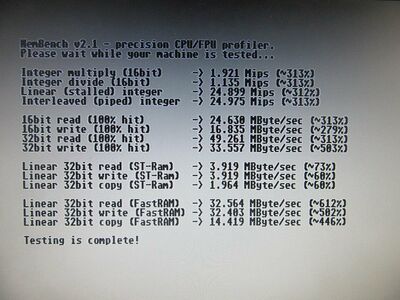Nembench (Falcon)
Description: NemBench & DSP bench - An accurate CPU & DSP profiler for the Atari platform.
Version: 2.1
Resolutions: Medium / High
Format: PRG
Language: English
Link: File:NEMBENCH.zip
Medium Resolution
| This article is only a english draft copy (Stub). If you can, help us now to improve it. - The complete list of stubs is in this category |
Need better /more images.
~~~~~~~~~~~~~~~~~~~~~~~~~~~~~~~~~~~~~~~~~~~~~~~~~~~~~~~~~~~ NemBench - an accurate CPU profiler for the Atari platform. ~~~~~~~~~~~~~~~~~~~~~~~~~~~~~~~~~~~~~~~~~~~~~~~~~~~~~~~~~~~ ----------------------------------------------------------- Warning: NemBench requires AT LEAST a 68030 processor! ----------------------------------------------------------- NemBench produces a base comparison with a stock Falcon030. Accurate % marks can only be attained by running NemBench on a clean system. NVDI will not affect the results, because all of the tests are based on calculational capability and bus bandwidth. They have absolutely nothing to do with the VDI or AES. The same applies to Magic, as it will only serve to lower the benchmarks, if anything. Use ST-high resolution monochrome (640x400x2) when running the tests, as this reduces the detrimental impact the video hardware can have on the bus when trying to display lots of pixels and colours. If you have a video card like Nova then it doesn't matter because the Falcon's screen is likely to be disabled and won't be drawing any bandwidth from the bus. If you are testing with a BlowUP-FX or Afterburner, or some kind of complicated accelerator hardware that depends on driver software, then you should leave the driver installed, along with anything else required to force the processor to operate at maximum processing performance. Remove anything superfluous (programs and accessories) which do not affect processing directly. Notes: * All values indicated in MByte/sec (megabytes per second) are based on a true megabyte (i.e. 1024x1024, or 1,048,576 bytes). * All values indicated in MegaFlops (millions of floating- point operations per second) are estimated, and (like MIPS) are based on the classic million, or 1,000,000. * All values indicated in MIPS (millions of instructions per second) are estimated, and include any pipelining effects taking place in the processor. * MIPS are useful for relative comparisons only. They are not 'portable' between platforms. MegaFlops are slightly more portable, but should still be treated with a healthy sense of skepticism when making comparisons between platforms based on different technologies. Doug @ BSS
DSPBench - a simple DSP profiler for the Falcon. Test results are written to DSPBENCH.OUT on completion. Doug @ BSS