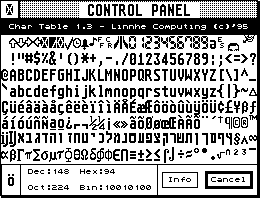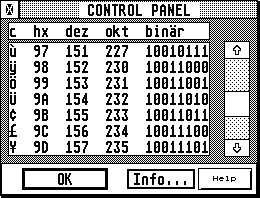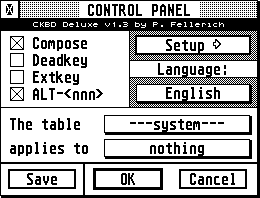The Atari character set
The Atari ST ASCII table
With TOS 2.06 you are able to access characters that are not available on your keyboard. This can include characters from a different language than your keyboard is set for, symbols and other special characters.
All characters have an ASCII code, and by using the key combination <Alternate> and <numeric keypad> (i.e. holding down <Alternate> while typing the decimal value of the character using the numeric keypad, then letting go of the <Alternate> key) you can access any character available on the Atari ST, regardless of your particular keyboard.
An example would be to hold down the <Alternate> key, type 189 using the numeric keypad (the calculator style key section on the right side of the keyboard) and finally letting go of the <Alternate> key would present you with: "?" (the copyright symbol).
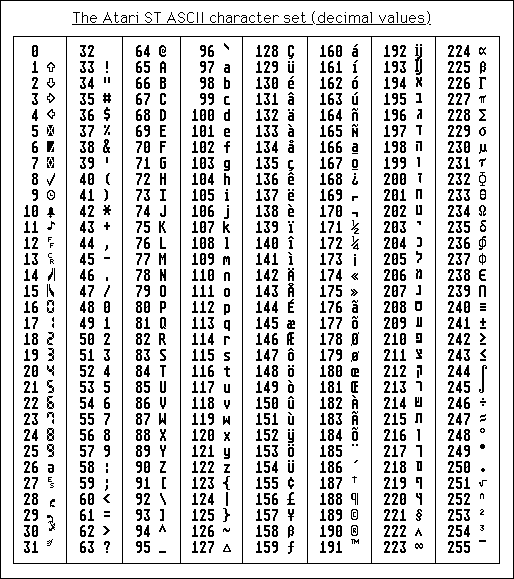
In addition to all the characters above, the special keys (that work on their own) also have their own decimal values. By entering their values, the functions of those keys can be duplicated. Take care as this can cause problems in many situations if you don't know what you're doing...
| Special key? | Decimal value equivalent? |
| <Esc> | 27 |
| <Tab> | 9 |
| <Return> | 13 |
| <Enter> | 13 |
| <Backspace> | 8 |
| <Delete> | 127 |
(Note: not all "special" keys are represented here. This is because only the above can be called with a decimal code (e.g. using the <Alternate> key). The rest can only be called with so called "scan-codes" which can't be used here).
Naturally, remembering the decimal values of each character isn't a very handy way of accessing special characters, even though there are some nice ways of looking them up, such as one of the several ASCII-table [xcontr.htm CPX modules] (such as [software.htm#char_tab Char-tab] and [software.htm#asciitab ASCIItab] as shown below) which will give you access to the list from the desktop or within almost any program...
...still, if you find yourself constantly using characters that are not available on your keyboard (e.g. you have a UK keyboard, but often find yourself writing in German or French and need those accented characters) the above method is a real pain.
...introducing [software.htm#ckbd "CKBD"].
CKBD consists of an AUTO program and a CPX module which allows you to build or "compose" new characters using a very logical and easy method:
- Press and let go of the <Alternate> key.
A special "beep" sound will be hear to alert you that character composition is initiated. - Now, press two keys after each other, which will be used to compose a new character such as:
- A and E gives the new character ?.
- . and a gives the new character ?.
- e' and '' gives the new character ?.
- You can still continue to use the "<Alternate> + numeric keypad" method in addition to the "compose" method above.