Basic Troubleshooting - Datasheets, what are they and why are they useful
When troubleshooting, we are often faced with using a multi-meter, logic probe or oscilloscope to understand what is going on.
The problem is, how do we know what pins have what function?
Here's where datasheets come in.
Datasheets are provided by the chip manufacturers and describe in full detail what a chip does, how it's connected plus what voltages and tolerances it requires. You may also get circuit examples like below:
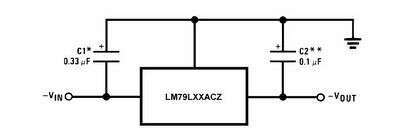
Most useful for us are the pinouts, examples of which are shown below:
Motorola 68000,the CPU of the Atari ST and Amiga, plus others:
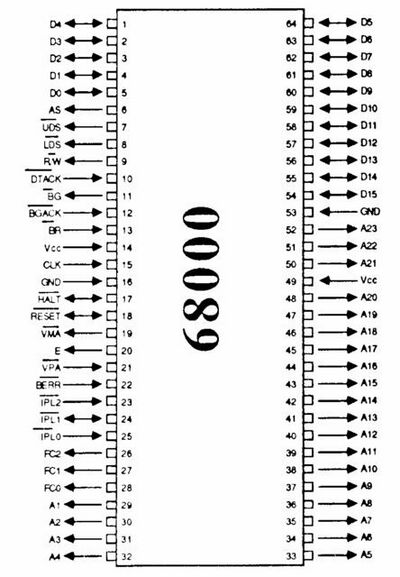
A 27C512 ROM, commonplace in 16bit machines and others:
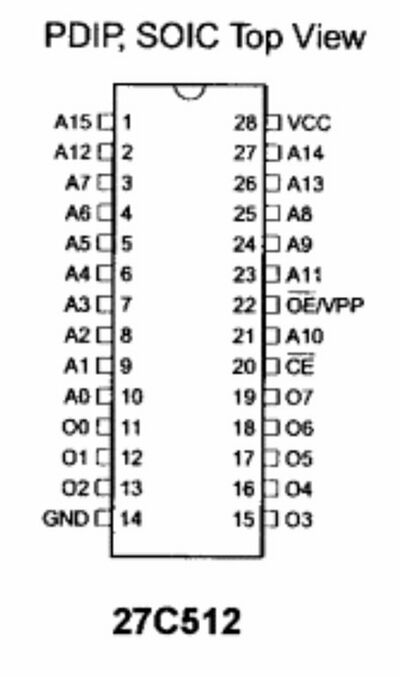
In addition to useful things like pinouts & voltages/ground, datasheets also usually contain details chip timings and of the different chip packages available. For example the Motorola 68000 datasheet also shows a PLCC package as below:
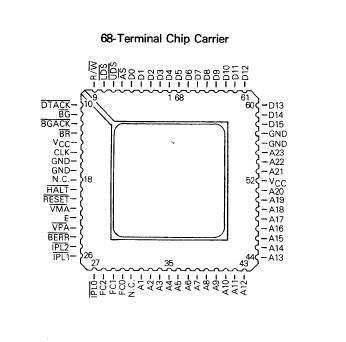
Same CPU, same connections, different layout, but useful nonetheless if you need to check what's happening on a pin. Speaking about checking what's happening, you'll note from the pinouts shown above that some of the pin descriptions have a line drawn above them.
This also tells us something useful. Sometimes written as /RESET, this means that the pin is active low, or at 0v, which is a useful thing to know. When reset is pressed, this pin needs to be active, so it will read 0v. When reset is released, it will jump back up to 5V.
Take the example of /HALT, another pin that is active low. /HALT can be set low by either the CPU or the supporting hardware, and if it shows low, then the CPU is sitting doing nothing.
This can help us if a machine isn't running, because if /HALT is active, then we are either running bad code, or some other hardware has failed and is stopping the CPU from running.
And all this from a datasheet.
If you have a dead machine, I recommend that you get the datasheets for at least the primary chips like CPU. In the case of the likes of Atari STs, things like the GLUE and MMU, datasheets may not be available, but the pinouts can be found.
Datasheets are generally free to download, which is a bonus! If you can't find a datasheet, ask. Like many people here I have quite a collection that I'm willing to share.
The information you find in datasheets will let you find out a wealth of information that's useful when you need to do any in depth troubleshooting.
Attached are some example datasheets, the Motorola 68000 and the 27C512 ROM. Have a look and they will give you an idea of just what you can find out about these chips. Take a look at the Address and Data lines for example, to see what they have in common, and it will help you understand how your computer works.