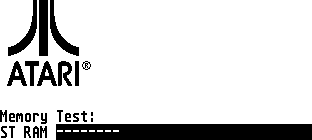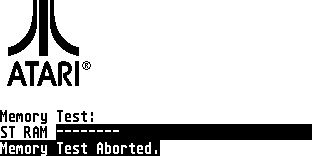Memory test
When the computer is first started up (or a cold-boot has been initiated: <Control><Alternate><Right-Shift><Delete>),
a memory-test is performed which can take over a minute to do (depending on how much memory your machine has).
Press any key (except <Shift>, <Alternate>, <Control> or <Caps-Lock>) to bypass it and continue booting (loading ACCessories, AUTO programs etc. if available), then finally presenting the desktop to you).
The memory-test is started a few seconds after the machine is turned on.
The test will display the amount of user-memory (RAM) available,
then continues with the boot (startup) process.
If you press any key (except <Shift>, <Alternate>, <Control> or <Caps-Lock>) during the test, the memory test will be cancelled and the computer will continue with booting (starting up), loading AUTO programs, ACCessories etc.
(you may find it useful however to wait a few seconds before quitting the test
to allow the hard disk to spin up and get ready).