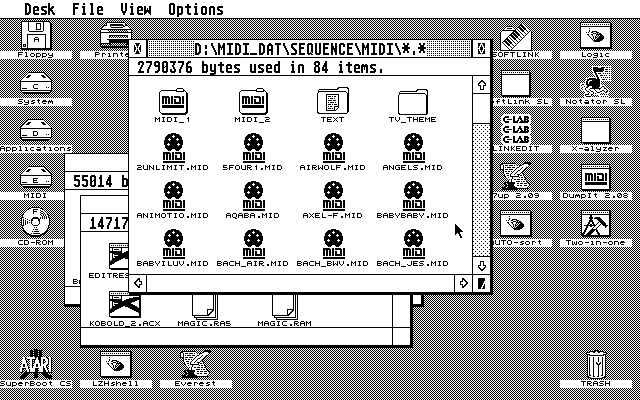TOS 2.06 in-depth user guide
The TOS 2.06 in-depth user guide
© 2002 by Hallvard Tangeraas.
Created between 6-January-2002 and 14-May-2002
This is my attempt to write an easy to understand, in-depth user guide for TOS 2.06 as I so far haven't been able to find any usable documentation anywhere else.
I've tried to cover all its features along with practical examples using plain English as much as possible together with lots of illustrations so that even non-experts can understand.
This user-guide is however not a beginner's guide to TOS. You should have some basic understanding of using a computer, and in particular the Atari ST prior to reading this.
TOS 2.06 overview
TOS 2.06 is the latest (and last) version of "The Operating System" (TOS) for Atari ST computers (Atari ST/STF/STFM/STe/Mega
ST/Mega STe/STacy/ST-book) and any of these machines can be upgraded to this version.
(Unlike Windows, Linux, BeOS, MacOS etc.
Atari's TOS isn't installed on a hard disk, but comes in the form of ROM chips meaning that the computer is ready for use almost as soon
as you switch it on! This also means that it has to be installed by a qualified technician (unless you know exactly what you're doing
and have some prior experience with electronics). Instructions on how to install TOS 2.06 in an STe are found here,
but for other models of the Atari ST you should contact an Atari dealer or ask around in Atari ST newsgroups on the Internet etc.
for more details as I haven't studied the specific details closely enough to give the relevant information here.)
TOS 2.06 has several improvements over previous versions of TOS.
Here are some of them:
- Files/folders or programs can have their own custom icons (icons are contained in the "DESKICON.RSC" file)
- Programs, files or icons can be placed on the desktop for quick access.
- Keyboard shortcuts for most functions (which can also be re-assigned if needed).
- Programs can be assigned to start by pressing a function key.
- Files can be double-clicked and opened by their respective programs.
- Any character from the Atari character set can be accessed using the <Alternate> key and the numeric keypad.
- Command-line parameters can be pre-defined for .TTP and .GTP programs.
- Upon booting there is a startup delay because of the memory test (which can be bypassed) but allows for the hard disk to spin up and get ready.
- Different desktop configurations can be saved and read ("NEWDESK.INF" files) for different users or situations.
- Desktop and window colours/background-patterns can be changed.
- When copying or moving files you can choose to use the new (current) date/time, or the date/time the file was created.
- You can have 7 windows open at once.
- Compatible with the new style control panel using CPX modules.
- Support for the "Blitter" (Block Image Transfer) chip accelerating screen updates.
- File-search.
- File-mask function to display files of only certain types.
- Support for 1.44 Mbyte (HD) disk drives.
Bugs and bug-fixes TOS 2.06
In addition to the obvious things you can see there are also several bug-fixes and other improvements. Unfortunately the programmers at Atari didn't remove everything, but fear not as there are solutions to this as well as enhancements bringing out what TOS 2.06 doesn't give you on its own....
Starting up
- When the computer is booting (starting up) for the first time or has been restarted after a "cold boot" you will see the Atari logo in the upper left hand corner of the screen followed by a memory test.
- Depending on how much memory your computer has, the memory test can take more than a minute to complete.
Press any key to bypass the memory test (any key except <Shift>, <Alternate>, <Control> or <Caps-Lock> that is).
(If you have a hard disk you may want to wait a few seconds before bypassing the memory test as it'll give the drive the time needed to get ready). - If your machine has a hard disk:
- Press (and keep holding) <Control> while the computer is booting.
This will boot the machine without any ACCessories, AUTO programs, the "NEWDESK.INF", the "DESKICON.RSC" file or anything else. It will however read the hard disk driver, making the hard disk available. (Useful if one of your AUTO programs or ACCessories keeps crashing the machine while you start up, making it impossible to disable them).
You will most likely not see all your hard drive partitions, so go to the "Options" menu and select "Install Devices" as this will mount all available drives/partitions to your desktop. - Press (and keep holding) <Alternate> while the computer is booting.
This will boot the machine without any ACCessories, AUTO programs, the "NEWDESK.INF", the "DESKICON.RSC" file or anything else. It will NOT read the hard disk driver file either so you won't be able to access your hard disk. (Useful in situations where your hard disk is missing its driver software or it's been messed up somehow. You will need to (manually) run the hard disk driver software from a floppy disk to be able to access the hard disk, then install the driver on the hard disk itself). - To boot from a floppy disk on a machine with a hard disk...
The procedure for this is highly dependant on your hard disk driver software. If you're using Atari's own AHDI the procedure is as explained below, if you're using HDdriver you press the drive letter (e.g. <A> in this case) to boot from that drive. Other hard disk drivers (such as CBHD) might have other ways of booting from a floppy.
Here's what to do if you're using AHDI as your hard disk driver:- Be sure the floppy disk is inserted in the drive (obviously a floppy disk with AUTO programs and/or ACCessories, a "NEWDESK.INF", a "DESKICON.RSC" file etc. which you want to load into the computer when you turn it on/reboot).
- Press (and keep holding) <Alternate> while the computer is booting. This will boot the AUTO programs, ACCessories etc. from your floppy disk and leave the hard disk alone. (Useful in situations where your hard disk is missing its driver software or it's been messed up somehow. If you have a boot floppy disk containing a working hard disk driver in the AUTO folder, the driver will load from the floppy, then mount the hard disk making it available from the desktop. From then on you can continue installing the hard disk driver on the hard disk itself).
- Press (and keep holding) <Control> while the computer is booting.
- If your machine only has a floppy disk drive:
- Press (and keep holding) <Control> while the computer is booting.
This will skip booting from the floppy disk drive and (after a few seconds) present you with the TOS 2.06 desktop. (Useful if you have a disk inserted in the drive, but don't want to load its AUTO programs, ACCessories etc. Booting on a floppy-only system without a disk inserted in the drive takes a lot longer than with a disk inserted).
- Press (and keep holding) <Control> while the computer is booting.
- One of the first things you'll notice if you've upgraded your TOS from an older version is that the disk drive suddenly starts making loud, irritating noises when used! Don't worry, there's nothing wrong!
...with TOS 2.06 came the support of HD (High Density) disk drives as used now in all PCs, Macs etc. capable of handling 1.44 Mbytes of data each. The HD disk drives require a different "step-rate" which has been set in the hardware at 6ms (unlike 3ms as in previous TOS versions supporting only DD (720 Kbyte) disk drives).
A step-rate of 6ms is essential for HD disk drives, but for DD drives either 3ms or 6ms will work. If you don't have a HD disk drive in your Atari ST and would like to get rid of the noise, put a step-rate changer such as HD_FDC or Setseek in your AUTO-folder to set it back to 3ms as before. "Setseek" is fully configurable for one or two drive systems and allows you to set the step-rate to what you need. Just run it once to set the step-rate, save the configuration, then put it in your AUTO folder.
Click on the links below to get detailed information of the drop-down menus available from the TOS 2.06 desktop.
Keyboard shortcuts
There are lots of keyboard shortcuts in TOS 2.06 which replace having to hunt down that menu using the mouse each time...
Installing programs, tips & tricks
With the right programs installed correctly on your machine, taking full advantage of TOS 2.06 your everyday tasks can be performed with the greatest of ease!
Let the computer take care of the boring and time-consuming stuff while you concentrate on getting the job done (after all, aren't computers supposed to make things easier for you?).
Adding new icons to TOS 2.06
Unlike previous version of TOS, version 2.06 allows you to customise the icon setup meaning that your programs can have new icons of your own choice. You can even create your own icons (if you have the patience and time!).
- Adding, editing and creating icons for TOS 2.06
- Installing the enclosed icons
- The software folder containing the icons
The "XControl" control panel
The new control panel from Atari (XControl.ACC) was introduced with TOS 2.06 (it won't work properly with earlier versions of TOS). XControl gives several benefits over the old style control panel and replaces the functions of many other ACCessories as well!
Digging beneath the obvious
Thomas Hopper has written a comprehensive user-guide on how to take full advantage of the TOS 2.06 desktop along with instructions on being able to do things that it shouldn't be able to, but can!
Desktop replacements
Although TOS 2.06 is a vast improvement over previous TOS versions it still misses a lot of features now available on modern computers.
There are several desktop replacements available which gives you all the features of the TOS 2.06 desktop and more. The most popular and best featured ones are:
Both of these desktops give you added improvements over the TOS 2.06 desktop. You can for example assign external programs to do specific jobs (such as "Kobold" to copy/move/delete files at a very high speed, or use a replacement file-search program of your choice).
However, depending on how heavily you're into your computer you may be perfectly happy with the TOS 2.06 desktop. After all, by following this user-guide and all its tips there is quite a lot that can be done with what you already have!
Additional software
Throughout this user-guide there have been several references to additional software.
Here's a complete summary....
Installing TOS 2.06
TOS 2.06 comes as replacement ROM chips which you need to put inside your computer.
On an STe it's (mostly) just a matter of exchanging the old chips with the new ones and setting a couple of jumpers (early Mega STe computers which came with the buggy TOS 2.05 can also be upgraded to TOS 2.06).
On older models (ST/STF/STFM/Mega) you most likely need to get a TOS upgrade card, such as the TEC (TOS Expansion Card) or similar, or plug in the soldering iron and do some hacking on your own.
There have been (and some are still available) several types of expansion cards that usually go on top of the 68000 processor, updating the computer with TOS 2.06 as well as giving extra functions (e.g. hardware accelerators or IDE hard disk/CD-ROM drive interfaces). The latter actually lets you put a small 2.5" laptop sized hard disk inside the computer!
Refer to an Atari dealer or the Atari newsgroups on the Internet for more information about all of this.
After installing TOS 2.06 you must delete the old "DESKTOP.INF" file and reboot. Then you can save the "NEWDESK.INF".
(If you save "NEWDESK.INF" while the old DESKTOP.INF is still in memory you'll end up with a corrupt "NEWDESK.INF". If you reboot after having deleted "DESKTOP.INF" you'll do fine).
Legalities/credits/thanks
You may freely distribute this document as long as:
- The document is complete. You may not remove any files.
- Nothing is changed (no additional files added, files edited etc.).
- No money is charged.
Numerous individuals have contributed by giving me tips, alerting me of mistakes, giving new suggestions and so on. I would especially like to thank the following (in no specific order, hoping I haven't missed out anyone):
Jérôme Ginestet, Grzegorz Pawlik, Michael Bartels, Heine Svendsen, Stephen Moss, Harry Sideras, John Perez, Djordje Vukovic .... and countless other Atari ST users around the world. Thanks to all of you!
Enjoy the guide everyone!
Hallvard Tangeraas, Oslo, Norway (14-May-2002)